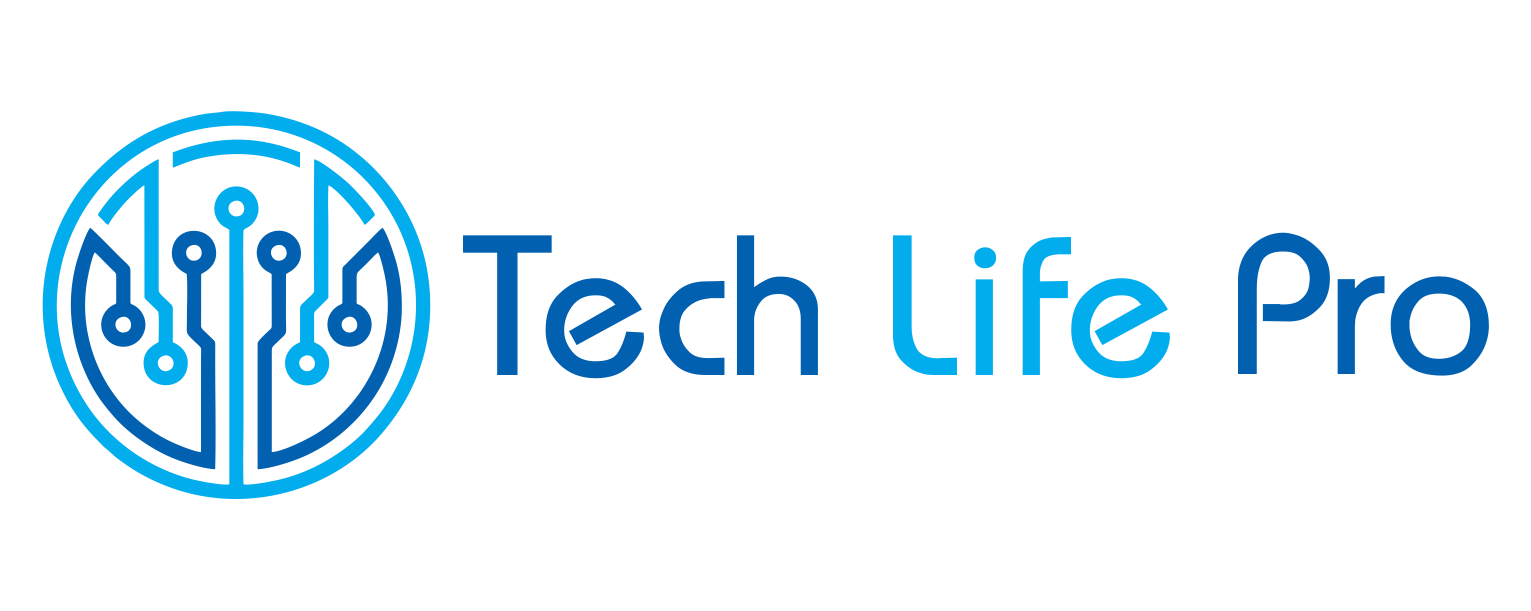8 tricks to make your videos more professional
Did you know that you don’t need expensive materials or tools to make your videos more professional?
Achieving a professional air for your videos depends more on the technique than the material you use, if you keep the following tricks in mind:
1. Use a clean background
Think about what will be seen in the background in your video. Nothing looks less professional or more distracting than a messy background.
One of the best options is to use a wall, or a sheet, a large card … But always the same uniform color. Make sure the elements of the video are far enough from the background so as not to cast shadows.
Recording in an office or studio is also a good idea to make more professional videos.
2. Pay attention to lighting
Good lighting can make a difference. Make it one of your priorities.
There’s nothing more poor-quality than poor lighting, even if the content of your video itself is amazing.
If you’re shooting outdoors, make sure you have plenty of sunlight and that it’s in the morning or afternoon when the light is softer.
If you are shooting indoors, the ideal would be to have good windows and take into account the direction of the light so as not to create unflattering shadows. If there aren’t enough windows, you can create the same effect with a couple of large lamps.
Be careful with shadows, if they are too harsh, they can create an overly dramatic and distracting effect when you don’t really need it.
3. Keep editing simple
Surely you have seen some typical video with transitions created with Windows Movie Maker (rest in peace). And what did you think? Not very professional, right?
Keep editing as simple as possible. Quick and direct cuts to make your videos more professional.
Remove all unnecessary pauses and silences and add (soft) background music. You can even adjust the lighting and color a bit, but it’s always important to make everything look as clean and sharp as possible.
Also, the audio is also very important. Few things take away your will to watch a video more than poor or noisy audio. Make sure it’s of the highest quality possible, either by purchasing a microphone (you can find them great for around $ 100) or by choosing good quality background music.
If you have both, live audio and background music, it is very important that at no time does the music “eat up” the other voices or sounds. You have to adjust both so that neither hinders the understanding of the other.
4. Avoid shaky images
If your video is based on real images, when recording them try to support the camera on a surface that is as stable as possible (preferably a tripod, but if you don’t have any resistant surface it may be worth it).
A shaky video will turn your professional video into a home video (and can make viewers dizzy).
Once you have the camera in place, try not to move it in the same plane. It is preferable that you make cuts.
Do you already have your video recorded and have you just realized that in some of the sequences it seems that an earthquake is taking place? It may still have a solution. Video stabilization software, like Adobe Premiere Elements, can help you do this.
However, it is preferable to use that only as a last resort, because it does not usually look perfect.
5. Learn to use your phone
Don’t have the budget to buy a video camera? Nothing happens.
You can use your smartphone to record content from your most professional videos, but keep some details in mind:
Use the rear camera
The quality of the rear camera is usually always higher than that of the front camera. Do not forget.
Records horizontally
Thus, you will have material that will look good on larger devices too, not just on mobile screens.
Reserve recording vertically for social networks like Instagram TV and TikTok.
If you can, use a grid
Some mobiles allow you to superimpose a grid on your screen when you are using the camera. Use it! It will help you level your mobile and avoid distorted images. And remember the rule of thirds!
6. Plan your most professional videos in advance
Poor technique isn’t the only thing that can make your video look unprofessional. A poor preplanning can also disappoint your viewers.
By taking the time to plan your video thoroughly before starting production, you will ensure that your content is only as good as the quality of the audiovisual material. In this article on our blog, we tell you everything you need to know about pre-production.
Whenever you want to make more professional videos, start by defining a goal. Ask yourself what you want to achieve or communicate with the video. Also, define who your target audience will be. What will your video tell these particular viewers?
Once you’ve done this, write a script and create a storyboard. So, check them until they are of the highest quality possible. Don’t be afraid to rearrange, rewrite, and delete sections that don’t work. Remember to keep your videos as short and direct as possible.
7. Promote your videos
Creating videos is only half the job. The other half is getting people to see them. If you want people to see you as a serious and professional audiovisual creator, you have to promote your videos and grow your audience.
It is normal that you do not have many views or interactions when you are starting out. Do not worry. If your content is good, it will grow over time.
8. Create animated videos
Animated videos are a good option if you want to create more professional videos but not use real images. You will not have problems with lighting, shaky images, or cumbersome assembly.
In addition, nowadays you have a large amount of software’s with which to create animated videos for a very good price and even for free. And with very professional results.
At the Video Valley we do it for you
If you don’t have time, feel like it, or prefer to leave it in the hands of professionals, from The Video Valley we take care of your video marketing! Do not hesitate to ask us for information without obligation in the form.