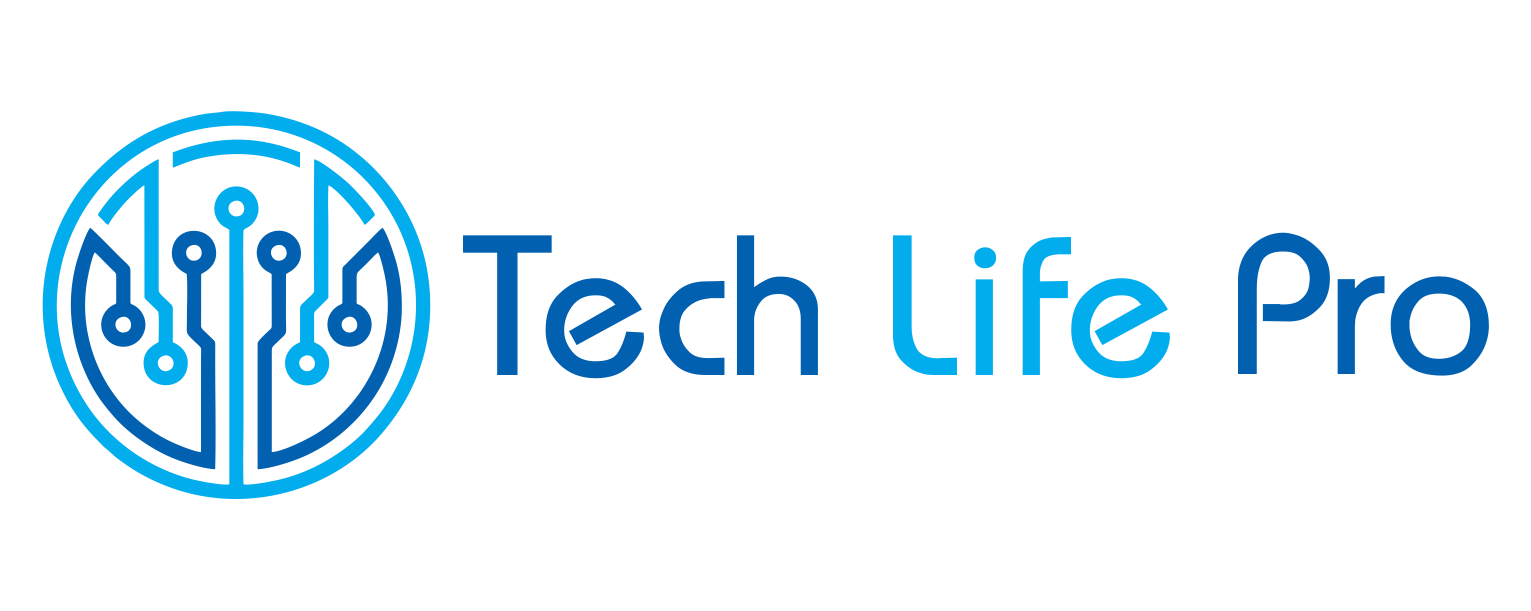How to block a cell phone by c
If your mobile has been stolen or you have lost it, you can prevent another person from accessing your information by blocking it by IMEI. It is a safe way to protect your personal data, such as contacts, messages, photos and videos.
Let’s first see what IMEI is, and then explain how to lock your device safely using this method.
What is IMEI
It is a unique 15-digit code assigned to all cell phones and represents the international identity of each team. It is extremely important that you keep this number as you will need it when you need to lock your smartphone in case of theft or loss.
Each mobile has a different IMEI. This code is automatically transmitted to your telephone company network when you connect to the Internet. In this way, the operator can see who makes each call and where it is issued from.
What happens in blocking by IMEI?
In most cases, when a person steals a mobile, they do so to sell it or market its parts. Criminals know that the owner will probably lock the smartphone, but the speaker, sensors, camera and RAM will still work perfectly. So, by reporting by IMEI you make it difficult for the thief.
With this lock, the phone will not be able to make calls, send messages or use the gigabytes to surf the Internet. If someone manages to unlock the mobile or reset it from the factory, they can only connect to the network via WiFi.
Keys to blocking by IMEI
You must take into account the following recommendations when making this block:
Find out what the IMEI of your device is
You can make a report to the police with the purchase invoice
If you have bought the mobile phone directly from an operator, call and request that it be blocked
If you have bought your device with another company, you must call the operator to register the IMEI in the database
I was robbed, now what happens to my files? Even if you manage to block the stolen cell phone, your photos, videos and applications will still be accessible if the criminal gets your PIN
If you recover the device and find it blocked by IMEI, you must call the operator to request the unlocking
How to block by IMEI
You have the right to report your stolen cell phone instantly by contacting your phone service provider. After doing the management, you can request a new SIM card with the same phone number.
To block the stolen cell phone you must have the following on hand:
Phone number
Name, surname and address of the line holder
The equipment identification number (IMEI) You
must first call a customer service agent, report the theft of the phone and cancel the line using the operator’s means of contact.
Orange
If you have not lost your mobile and your operator is Orange, you can obtain the IMEI in different ways:
Dial the code * # 06 # on your cell phone
The code can appear in the menu of your device by pressing “About phone”
You can also find it on the stickers that the battery brings.
If your device has been stolen, you can look for the IMEI on the original box or on the purchase invoice. To block it do the following:
Call 1470 if you are a private individual or 1471 if you represent a company.
If you have recovered your cell phone and requested the lock, you will have to unlock it to make it work again. To perform this procedure, call 1470.
Important: Make sure it is impossible to recover the device before requesting the lock, as it can take months for Orange to unlock a phone.
Telcel
To block a mobile phone with a Telcel line, you must know the IMEI of the device. There are two methods to obtain it:
Dial * # 06 # from your device and write down the code you see on the screen
Check the battery of the terminal to know the serial
If you do not know the IMEI code and you have lost the cell phone, you must follow these steps to block your mobile:
Call Telcel at * 264 or * 111. You can also go to one of the company’s Customer Service branches
Explain what happened to your mobile and request the IMEI lock
Provide the device data and your personal information as the owner of the line
Tell them your IMEI code.
Important: your device will be locked within 24 to 48 hours, the time period for the operator to verify and process the information.
Vodafone
If a mobile phone with a Vodafone line is stolen, you must immediately block your device by IMEI by following these steps:
Look for the IMEI code of your terminal on the original box, on the purchase invoice or in this link that will direct you to the customer area of “My Vodafone” > Mobile contract> My mobile and SIM> My mobile
Call 900 920 914 and request the IMEI code
Explain your situation to the operator so that they can proceed to restrict the line by blocking text messages, calls and the use of gigabytes
We recommend you file a report with the National Police within 48 hours of the theft of your device. You can send a copy to the following email address denunciarobo@vodafone.es to specify the process of restricting the device
Upon completion of the management, access to the equipment will be blocked
Movistar
In the event that your mobile phone linked to a Movistar line is lost or stolen, these are the procedures to block your mobile phone by IMEI:
Call 1004 and request the lock
Suspend the line online by clicking here , or go to a Movistar service agent with your ID to make a duplicate SIM card and cancel the previous one
If the device is covered by Movistar’s policy, you must additionally perform the following procedures to study the details of the situation:
Report the theft within 24 hours. Indicates the brand, model, and IMEI of the device
Call the insurance company within 7 days of the theft to indicate the IMEI of your mobile, the line number and the complaint you have made to the cops.
They will give you a new team. When you have it, you must call 1004 to re-enable the line
Lock an Android mobile
If you unfortunately have stolen a mobile Android, the tool Find My Device (Find Device) allows the location of your phone in real time.
Do these steps:
Enter Find My Device from your computer or mobile
Login to your Google account
You will find the devices linked to your account
Select the mobile of your interest
If the device is connected to the Internet with GPS activated, you can track a cell phone and find its location in real time. Otherwise, the computer will show as unavailable
Tap Lock device
You can send a message to the person who has your mobile and give them a contact number
The system offers you the option of sounding an alarm to scare and expose the offender
If you cannot locate or recover your mobile, you can erase the information you have stored on the device.
Lock an iPhone
Now we will explain how to restrict access to a lost iPhone or iPad:
Enter here from any browser
Check if the location of your device, remember that you can track iPhone by imei in real time
Click on “Lost Mode” to lock your device. By selecting this option, you can send a message to the person who has the device and indicate a contact number.