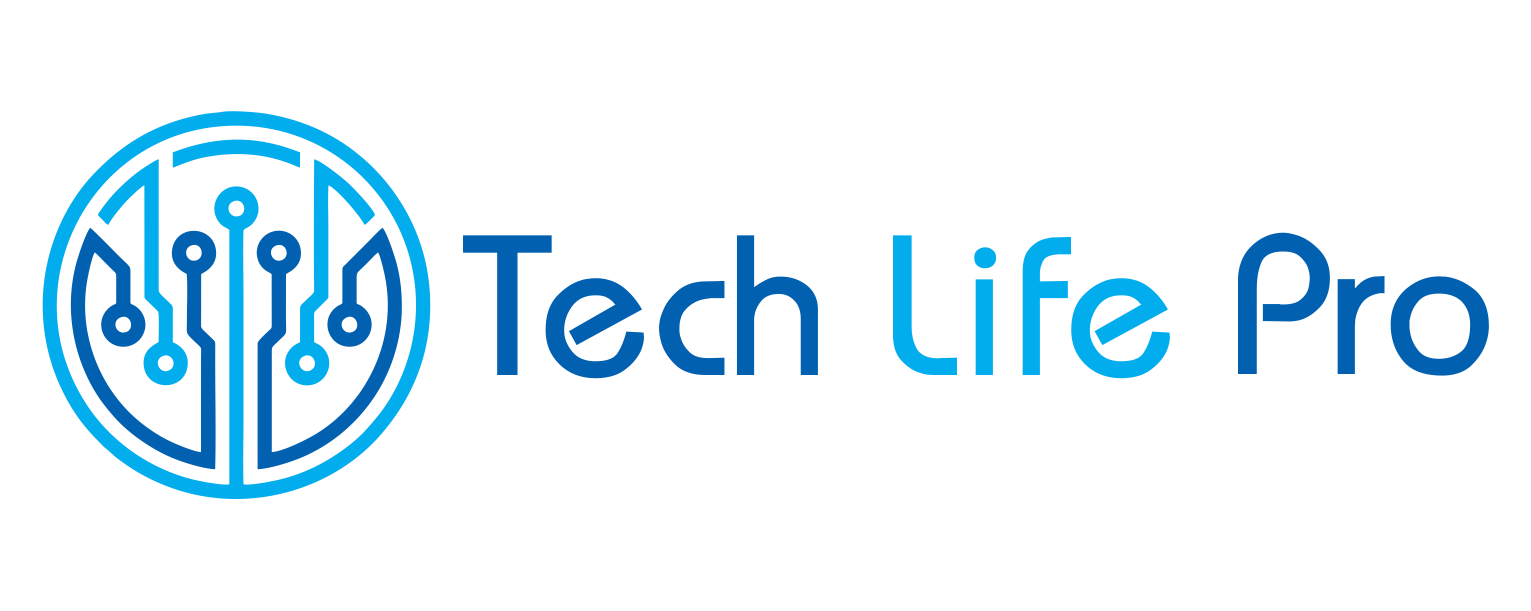How to improve WIFI speed to telecommute at home
The pandemic caused by Covid-19 has made people have to change our habits to adapt to this situation. One of the most important changes has been having to develop our work from home, to reduce the risks of contact. This situation has caused major problems because most households were not prepared for it. Among the main problems that have had to face when teleworking, has been finding an area adapted for it within the home, and having a good wifi connection.
Have a good connection
Enjoying a good Internet connection has become essential if we want to telecommute efficiently. This is so because most of the actions are carried out from the network. From updating a document in the cloud, to making teleconferences with co-workers. In this sense, it is important to always be connected, and for this a fixed and mobile fiber pack may be the best solution.
Among the options that we find in the market, we highlight the services of Adamo, a national operator that gives priority to rural areas and new urban areas, providing the fastest optical fiber on the market, with a speed of 1,000 Mbps. company offers the option of contract only fiber or a package with fixed and mobile telephony, all at a very competitive price, which makes Adamo one of the best options to hire Internet at home. Among the offers that it currently offers, we can highlight:
Superfast : a service that offers 1,000 Mbps symmetric and that is designed for users who demand maximum power.
Fiber Fast : this plan offers 1,000 Mbps downstream and 600 Mbps upstream.
Fiber Essence : a package that offers 100 Mbps symmetric.
Connecting to high-speed networks, such as the ones we have mentioned, offer important advantages, among which we can highlight:
Ideal for those families that have many devices that connect to the network at home.
Perfect for making high-quality video calls.
It is the best connection for lovers of online games.
Less time when downloading content from the network.
How to improve the WiFi signal to telework
Connecting to the network through WiFi is the most widely used option in homes, but there are certain factors that influence the quality of the signal. If you want to improve the signal of your home, here are some tips that can be very useful.
Equipment update
The first thing we should do is make sure that we have our equipment properly updated. This is something we should do on all devices that connect to the network. On the other hand, it is also important to update the router’s firmware to be able to take advantage of the latest best ones released by the manufacturer.
Correct location of the router
One of the most common problems of a bad WiFi signal is not locating the router in the right area. Before deciding where to put it, it is necessary to analyze the different options and the things that are around the router. Here it is important to take into account certain things:
Avoid placing it behind surfaces or large metal panels, for example behind the television.
Avoid putting it inside a drawer or putting it on a covered shelf.
It is advisable to move our router as far as possible from the neighbors’ networks.
Place the router in an elevated area and away from the ground with little obstacles around it.
Placing the Router Antennas
In the event that our router has external antennas, the placement of these will also influence the signal. The most recommended is L-shaped, with one antenna pointing upwards and the other lying to the side.
Switch between 2.4 or 5 GHz WiFi
Most routers create two networks. One in the 2.4 GHz band and the other in the 5 GHz band. The 2.4 GHZ band has a longer wavelength, offering greater range. The 5 GHz has less range but higher speed. Taking this into account, it is important to choose the best option according to our needs.
Use repeaters
There is also the possibility of using repeaters to amplify the signal received from the router, ensuring that it reaches those areas of the home where the signal is lower.