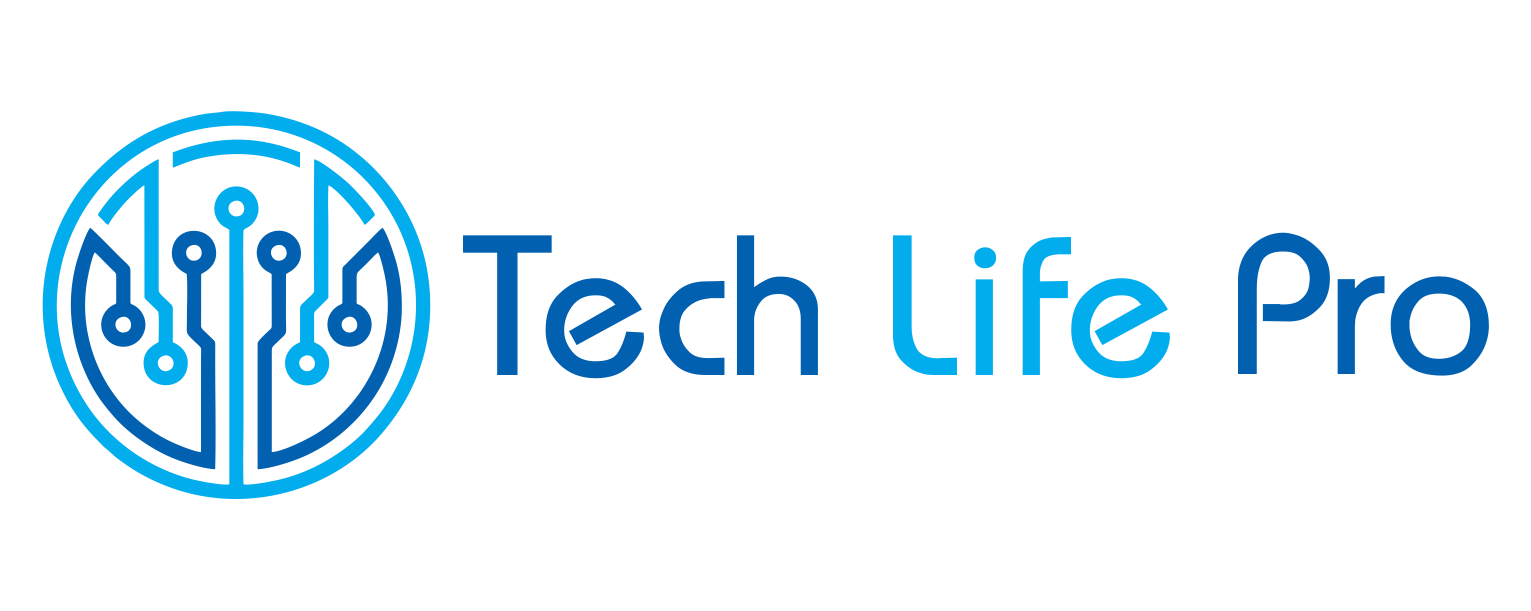How to remove followers on Twitter
In the world of social networks there is something that is clear: the more followers we have, the more influential we are, only that sometimes we simply are not interested in having a great influence or, more specifically, that someone in particular follows us and finds out about everything. let’s publish. Although the perfect solution to avoid this problem is to have a private Twitter profile, there are those who want to keep it public or those who continue to have unwanted followers by making it private. To resolve this issue at its roots, here we explain how to remove followers on Twitter and have only the followers you want.
let’s publish. Although the perfect solution to avoid this problem is to have a private Twitter profile, there are those who want to keep it public or those who continue to have unwanted followers by making it private. To resolve this issue at its roots, here we explain how to remove followers on Twitter and have only the followers you want.
Steps to follow:
1. On Twitter, there is no option to remove a follower, but you can block it. For all intents and purposes, it will be the same, as that person will be forced to have limited contact with you.
When you block a follower on Twitter:
- Your account will no longer appear among their contacts, nor will they see your tweets on their timeline.
- If you follow that person, you will automatically stop.
- That follower will no longer be on any of your lists, this in case they were.
- They won’t be able to follow you or see your profile picture.
You should know that although Twitter will not inform that follower that he has been blocked, if he accidentally enters your public profile on this social network, the system will indicate that he will not be able to access because you have blocked him. In the event that your profile is public, the follower you have blocked will not be able to see your publications while connected to Twitter, but it is enough for them to disconnect and type your username in Google to access your profile and see the publications. If you want to avoid it, make your Twitter profile private.
2. To remove followers on Twitter, the first thing you should do is log into your account. Once inside, enter the “I” option, go to the left of the screen and click on ” Followers ” to see the list of your followers.
3. When you access your list of followers you must locate the follower you want to delete. If you know the username, a quick way to find it is by pressing Ctrl + F on your keyboard, a search bar will open in the upper right corner of your screen where you can type the name and find it more easily.
Otherwise, manually scroll through your followers until you find the one you are looking for. When you find it, press the icon of the nut that you will see on your profile and select the option to ” Block “, as you see in the image. Select the block option again in case you get a screen asking if you are sure.
Also, if you want to unblock this user later, you just have to go back into their profile and click on the option of the prohibition symbol, which indicates that this user is blocked, which appears in the upper right. Then, in the pop-up menu you will see the option to ” Unlock “. It’s that easy to reverse the lock on a user.
Also, it should be noted that in the version of this social network for computers you will have to follow exactly the same steps to block and unblock followers.
4. Simple as that! By following these steps, you will be able to eliminate Twitter followers so that they do not see your publications. And if you want to do the same on other social networks.