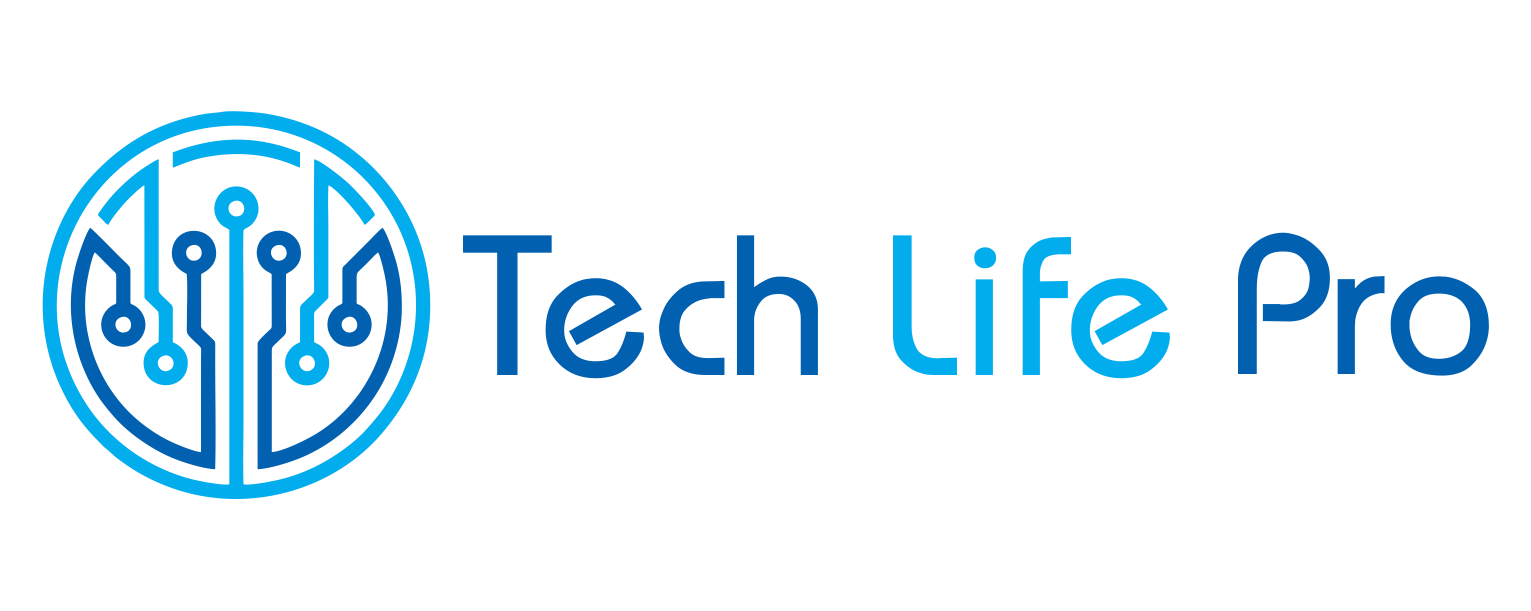How to unblock someone on Instagram
Long ago you blocked an Instagram user and want to undo that action? It is possible that in a fit of anger you blocked one of your friends or family and now you want to interact with him or her on this social network again, right? Well, don’t worry because it is possible and at here, we explain the steps to follow about how to unblock someone on Instagram.
Steps to follow:
1. Once you have accessed the application of this social network, the first thing you should do is go to the profile of the person you have previously blocked on Instagram, be it a person, company, organization, etc.
To find that user you can search for him through the search option of the explore menu, by typing the username.
2. Once you are in the profile of the user in question, you must click on the three points that are located in the upper right part of the screen of your smartphone, in order to find the option to block / unblock Instagram.
3. At that moment, three possible options will appear:
- Unlock user
- Report inappropriate content
- Copy profile URL
Then, the application will ask you to confirm that you really want to unblock that user on Instagram, in order to make sure that you have not pressed by mistake and want to keep the block or avoid possible mistakes. Then click on “Yes, I’m sure”.
5. Done! You have already unlocked that user in your Instagram account, you will be able to see it through a pop-up message at the bottom of the screen that will state that it is already an “Unlocked User”.