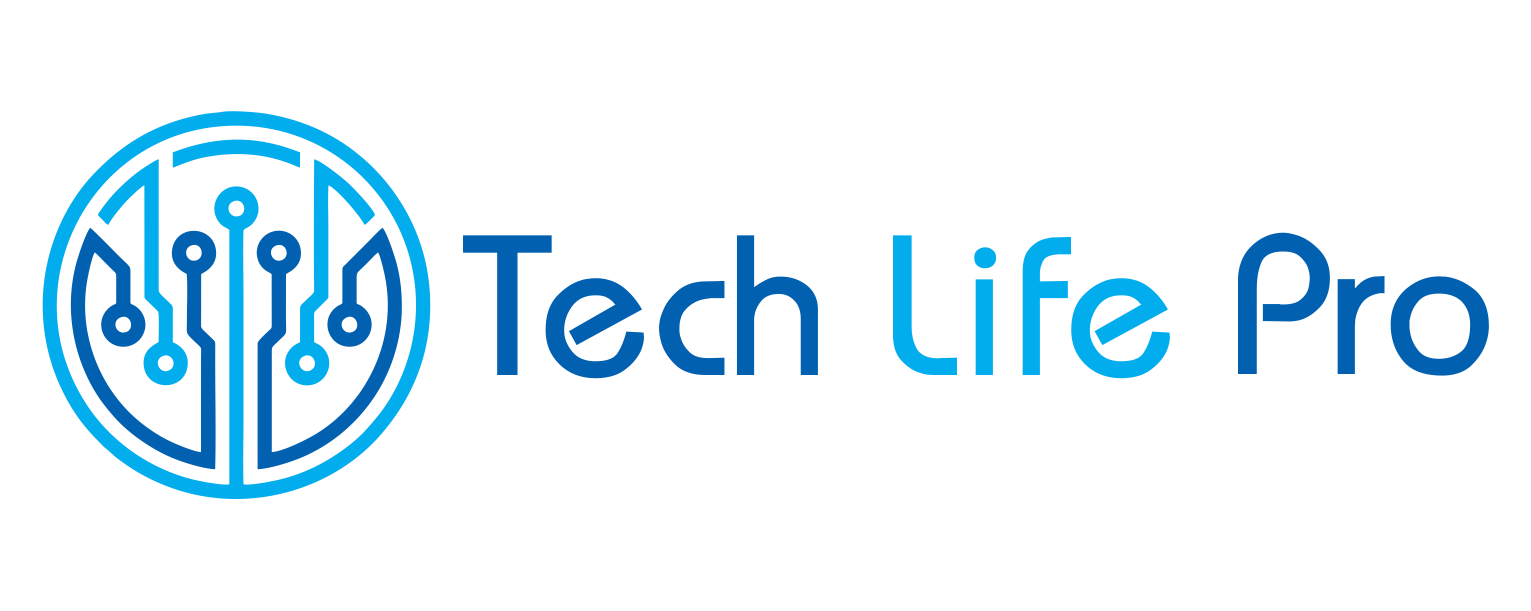Learn to use Word Correctly
If despite using it, you still think that you have not learned to use Word correctly, in this article we will teach you everything you need to do so.![]()
The Microsoft Word tool is one of the most used of all the creations for Office, but sometimes, many people who still use it on a daily basis, find it difficult to write or process some information within the text sheet.
If that person is you, don’t worry that, with these simple tips, you will be able to use Word correctly.
Steps to use Word correctly.
The first thing you should familiarize yourself with is the top menu bar. How to do it? Practicing with a random text, or writing a few paragraphs, offer them as proof.
Locate the Microsoft Word program on your computer.
Select the blank document.
Choose New Document.
Then begin to go reviewing the top menu, especially to everything that you do not know its precise function and apply it to the text.
Do not leave the grid formats aside, nor those of graphics, special letters, shapes, among others; since in Word not only text is developed, statistics tasks can also be done.
It is good that you learn how to divide the document into sections, they will help you in the future to format your document in different ways without affecting the rest of the sheets, such as: the headers or footers, also the page numbers or the orientations of the sheets (Horizontal, Vertical). Sometimes we need these elements to not be in the whole document. For this reason, the Page Layout menu offers these options, combined with the Insert menu.
When you’re familiar with the menu and options, tap Save document.
In this last option, you can also learn how to save your document in other formats, such as PDF: File + Save and Send + Create PDF document.