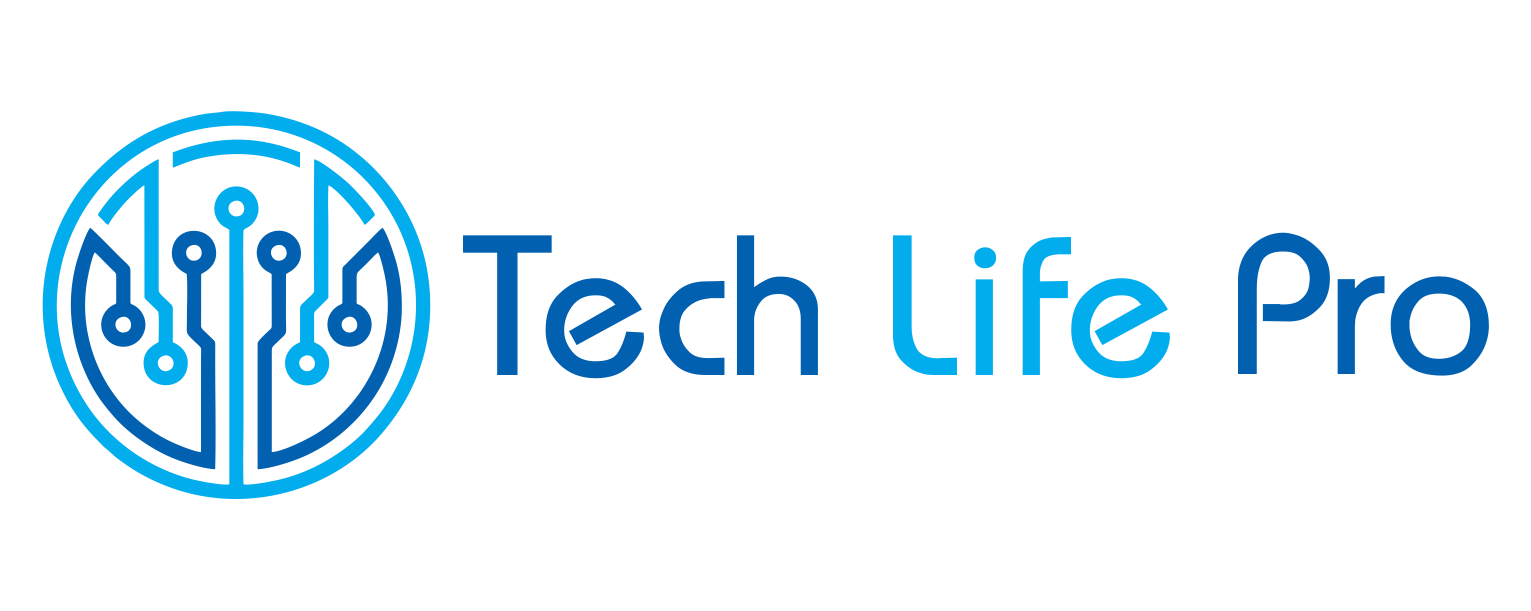Can You Transfer Snapchat Memories to A New Account
Transfer Snapchat Memories to A New Account;
Incase your asking “Is It Possible to Move Snapchat Memories to a Different Account? Then, I want to make it known that YES it is possible.
The app Snapchat has received a lot of positive feedback and is used by a lot of people all around the world. Users are able to exchange photographs and videos with the people on their contact lists with this feature.
On the other hand, there are situations when you might wish to move Snapchat memories from one account to another.
It’s possible that you just bought a new phone and want all of your pictures and movies to be stored on the new device.
It’s easy to move your Snap memories to a different account if you decide to create a new one. You only need a few actions to accomplish what you set out to do.
The only difficult aspect is that it takes a lot of time, so you’ll need a lot of patience to finish it.
When you have reached the point where you have sufficient capacity to export your data for backup, you will then be able to use it on your new account.
Snapchat Memories are not saved locally on your device but rather in the cloud. In order to move your Snapchat history to a new account, you will first need to make sure that it is saved on your phone.
Because you have it saved on your phone, it means that your memories have been backed up, making it simple to transfer them.
Additionally, this is doable with some assistance from the support staff that comes along with the app!
This article will show you how to move your Snapchat memories to a new account if you decide to create one. Additionally, you will be instructed on how to create a backup of your Snapchat history.
How to Transfer Snapchat Memories to New Account
Below is the step-by-step guide on how to copy Snapchat memories to a new account.
The fact that all photographs and videos shared on Snapchat are deleted after a set amount of time contributes to the app’s widespread appeal.
However, the ability to store photographs and videos to a camera roll or gallery is something that a lot of Snapchat users want.
You won’t lose any of the Snaps that you’ve made and sent using this method. Additionally, photographs and videos that have been saved to the camera roll can be effortlessly transferred to a new account.
It won’t be necessary to install anything or execute any kind of trick because you’ll be able to do this directly from the official Snapchat app for Android or iOS.
Before we really publish the Snaps, we may use this method to create a kind of backup of them.
Once the movies or photographs that you took using Snapchat have been downloaded into your mobile device, you will be able to view and make use of the files whenever you like.
The steps that need to be followed and the process itself are outlined below.
1. make sure to save any new memories to the camera roll.
Let’s say you’re thinking about creating a new account, and you want to move some of your old memories over to the new one.
On this scenario, it is best for you to make sure that the new photos you take are saved to your camera roll rather than in the cloud.
1. To do this, launch the Snapchat app on your device, and then tap on the image of your profile that appears in the upper left corner of the screen.
2. Following that, your profile page will load, at which point you should look for the settings icon in the upper right corner.
3. Navigate to the Memories menu by first selecting the Settings icon and then scrolling down the page.
4. When configuring the memories, navigate to the settings phase and look for the Save button in the section labeled “Save destination.”
5. From the list of available options, pick “Memories & Camera Roll,” then click the “Save” button to store the photo.
Having a copy of your work backed up is an essential step to take in case you decide to switch to a different account.
2. It involves storing previously captured images in the camera roll.
Imagine that you have created some memories on Snapchat, but those memories aren’t saved to your camera roll.
What would you do? With that scenario, this step is absolutely necessary to assist you in exporting the files so that they can be transferred. In a practical sense, this phase appears to be the same as making a copy of earlier memories for use in the future.
This goal could be to transfer the memories to a new account, or it could be because you intend to deactivate your current account.
1. Launch the Snapchat app on your device, then locate and select the Memories button, which is located next to the record button.
2. When the photographs and videos appear, press and hold the highlighter button, and then pick All the memories you want to export.
3. At the top of each month’s page, you’ll find an option labeled “Select All.” Click on that icon if you want to export all of your memories.
4. Finally, at the bottom of the screen, select the Export option, and then slide to the right to select the Download option.
3. Is Importing the Memories into Your New Account
If you carried out the procedures in the second step with extreme caution, you will have the memories stored on your mobile device.
After that, you’ll have no trouble moving the memories over to the new account. This is a simple task to complete now that you have finished the laborious phase of the process.
1. To accomplish this, launch the Snapchat app for your new account.
2. After that, to upload the memories, go to your camera roll and look for the photo or video that you want to upload.
3. While still holding the memory in the camera roll, select the video or picture you want to take.
4. After you have selected all of the files, click the Create icon that is located at the very bottom of your screen.
5. When the “Create Story Interface” window appears, select it, and then click the button labeled “Save Story.”
After completing all of these steps, you will have successfully moved your previous Snapchat memories over to your new account.
You should look in the memories section of your Snapchat app to find all of the stories.
Therefore, following these procedures will not only enable you to move memories to a new account but will also assist you in creating a backup of your memories.
After that, you will have the option to store it for future use on iCloud or Google Photos.
On a note of finality, Snapchat stores a significant amount of user data. On the Snapchat website, you can export some of this information for your own use.
To obtain the file that was exported, you will only need to log in and confirm your email address.
Through this method, the customer service team of the app will be able to transfer all of your memories to a new account.