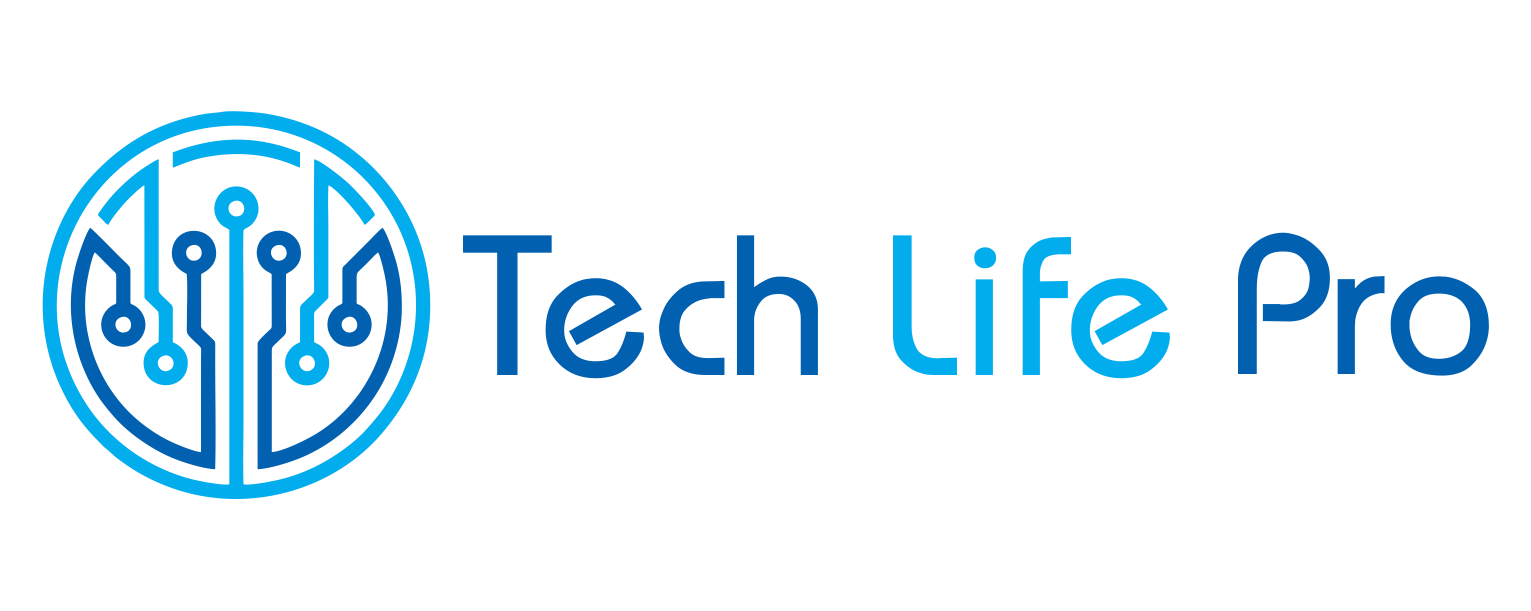The YouTube video platform is one of the most used online tools in the world. In it we can find a wide variety of content ranging from pure entertainment, to useful tutorials on any topic we can imagine. However, nothing guarantees the possibility of viewing each of these contents forever, since it is very common that, for different reasons, many of them disappear completely from the platform and, in general, from the Internet.
Therefore, it is not strange to feel the need to download a YouTube video and store a copy of our favorite clips on the hard drive, to be able to consult them, or even re-upload them if they disappear, as many times as necessary. So, if you want to find out how to download a YouTube video, keep reading this article.
How to download videos directly from YouTube
You can download YouTube videos directly from the platform itself thanks to a download button located just below each video, next to the share button. Unfortunately, this option is only available to users who meet any of these three conditions:
- Be a member of YouTube Premium.
- Be in a location where this functionality is active.
- Be the person who has uploaded the video to be downloaded.
The list of countries and regions where the download option is available can be consulted on the platform itself. Some programs, the use of which is completely at the user’s discretion, allow us to simulate locations other than the one we are in.
Another way to access this button is by activating the Premium option. YouTube currently offers a free trial month for its YouTube Premium service, so if you don’t want to pay, you can take advantage of this trial period to download all the videos you want to save. Maybe when you try the service later, you will prefer to sign up for it.
How to download YouTube videos externally
For those who do not want to resort to fake GPS, pay for the Premium service and have already made use of their free trial month, there are still options. One of them is an application called YouTube Downloader that allows you to download YouTube videos. To do this, you just need to follow these series of steps:
- Find the video you want to download.
- Locate the share button, below the video, and click on it.
- A box will appear on the screen with the video link. Press “Copy” so that it is saved to the clipboard.
- Download YouTube Downloader and enter the link.
- Select the destination folder and choose the format in which you want to download the video.
Finally, press “Start”, it will be downloaded and saved where you have indicated.