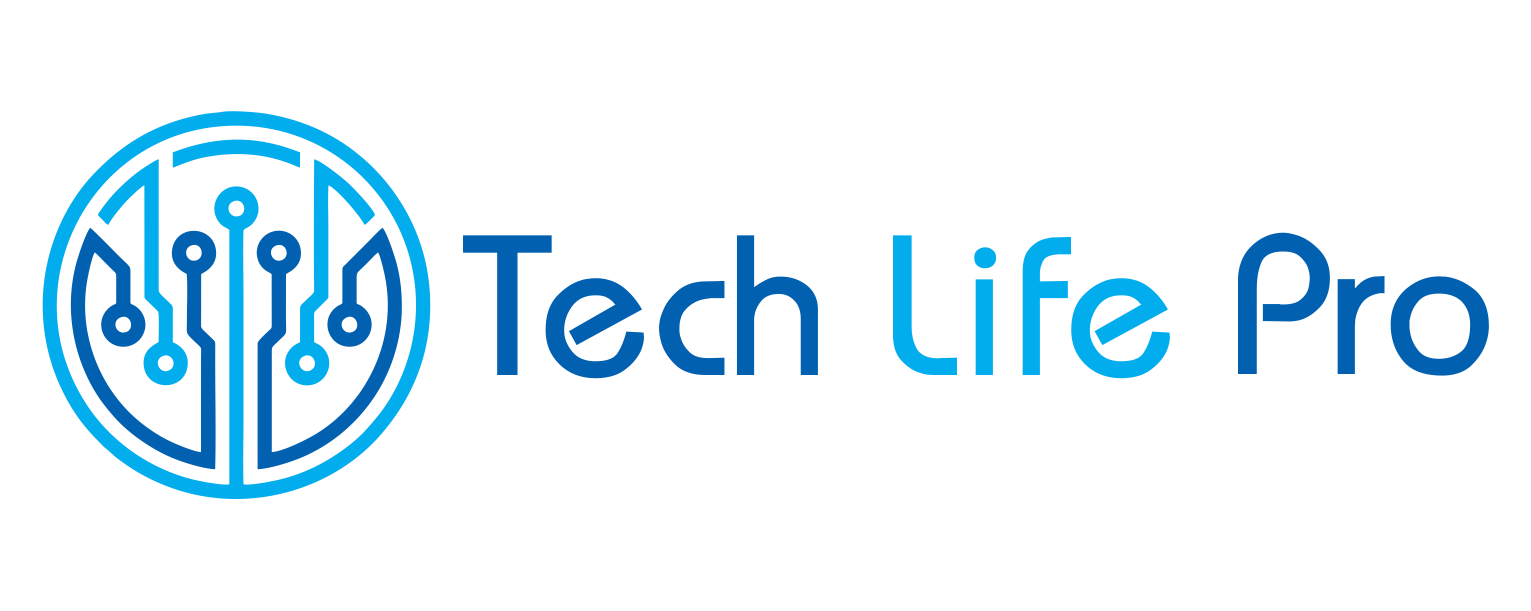How to activate the Facebook checker
The Facebook checkers are of the best inventions that technology has offered us though because sometimes tend to change what we write -and make their own interpretations – we cannot deny that often have saved us from trouble and many others have delivered us to read infinities of “abuse” to the Royal Spanish Academy.
The Facebook chat is a media increasingly common, and you did not know, this tool has its own spell checker for those warm chats do not become murder of the written word. If you don’t know how to activate the Facebook checker and you want to use this tool to your advantage, in this article we tell you what to do.
Steps to follow:
1. Activating the Facebook checker is very easy. The first step is to verify that you have activated the Facebook chat. Once you check it, open a chat conversation, it can be any random one since you will only open it to activate the corrector and not necessarily to chat.
2. After opening the chat window, the next step to activate the Facebook checker is to go to the writing bar. Once you are there, press the right mouse button and if you don’t have it use the Ctrl + click keys. Once you do, you will see a pop-up menu appear.
3. When the pop-up menu appears, you will see that one of the options says: “Spelling and grammar. ” You must position the cursor on that option and click to activate the Facebook checker.
4. When you hover over “Spelling and Grammar,” you will see another menu of options appear. You must click on the option: “Check spelling as you type. ” With this step, you will have already activated the Facebook checker.
5. The Facebook checker also offers more complete functions that you can take advantage of for the understanding and correct writing of your sentences. If you return to the “Spelling and grammar” menu you will see that you can also activate the options “Check grammar with spelling” and “Correct spelling automatically”. You can activate the three options of Facebook at the same time or make use of the one you need the most.