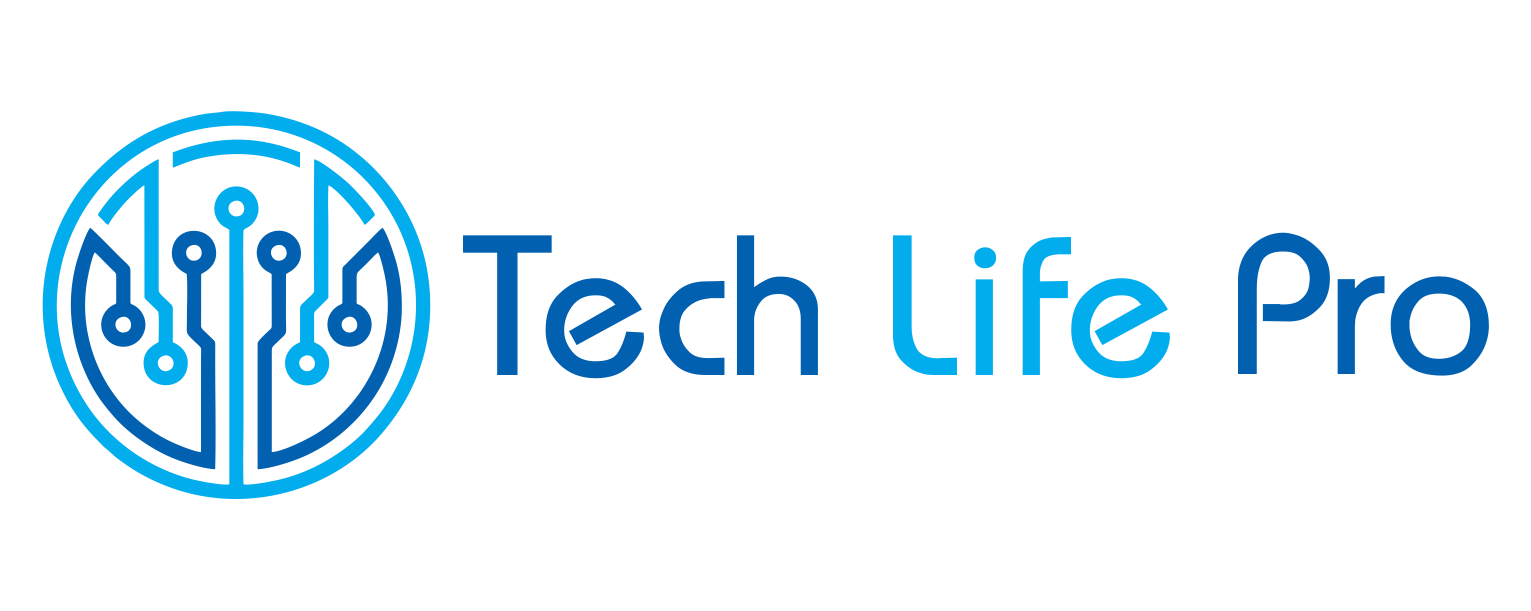Of course, a lot has been written about this topic and there are many people with a lot of experience. What I am going How to migrate WordPress is tell what happened to me and how to solve it.
How to migrate WordPress from server without losing your head
With that said, let’s move on to the topic
Like many of us who have blogs or web pages, we have had to migrate from the server when visits start to grow. That is my case, I happened to have a Grid server, which when the blogs began to grow, I began to have GPU overload, which increased the cost per month of hosting considerably. I was faced with the need to switch to a Managed VPS server.
I must comment that the people at Media temple behaved very well, from the Support people to the Sales people.
We started, it was time to How to migrate WordPress and it seemed easy with an FTP program like FileZilla or Core FTP
, download the files to the computer and do the same with the database. And it is very important to point the domain to the new server, even if it is from the same hosting service, as was my case, because if not the FTP service does not work and gives an error, and this seems very easy but is ignored when we are beginners.
And it was time to upload the files to the new server as well as the database.
We put in the wp-config file the name of the database, the username, the password and the name of the server that is commonly localhost.
So far so good without setbacks, until it was time to load the blog and there the problems began first a blank page after that gave an error.
East:
(<? php
*
* Front to the WordPress application. This file doesn’t do anything, but loads
* wp-blog-headwrap which does and tells WordPress to load the theme.
*
* @package WordPress
*
* Tells WordPress to load the WordPress theme and output it.
*
* @Var bool
define (WP_USE_THEMES, true);
* Loads the WordPress Environment and Template
require (drimane (__FILE__). /Wp-blog-headwrap) 😉 I
checked the WordPress forum and the help and attention was good, but the error continued, I continued studying the subject, everything pointed to the WordPress theme but I did several tests and it remained the same.
Until the light came on in despair and I turned my attention to the hatches, I tried different changes until wallaba, the codes that different plugins put in the hatches were the ones that gave all the error.
I cleaned it up and just left this
# BEGIN WordPress
<If Module mod_rewrite.c>
RewriteEngine on
RewriteBase /
RewriteRule ^ index \ .php $ – [L]
RewriteCond% {REQUEST_FILENAME}!
-F RewriteCond% {REQUEST_FILENAME}!
-D RewriteRule. /index.php [L]
</IfModule>
# END WordPress
And soon solved, in all the migrated blogs it gave me the same error, and the plugins that gave the most error with codes in the htaccess is Bad Behavior.
The other most common error is the lack of memory to load the blog on the new server, but it is solved with this line of code in the wp-config.
define (‘WP_MEMORY_LIMIT’, ’64M’);
And it goes where the picture shows
I hope that what happened to me and the solutions I found, can help you migrate the blog without wasting so much time and not having so many headaches.