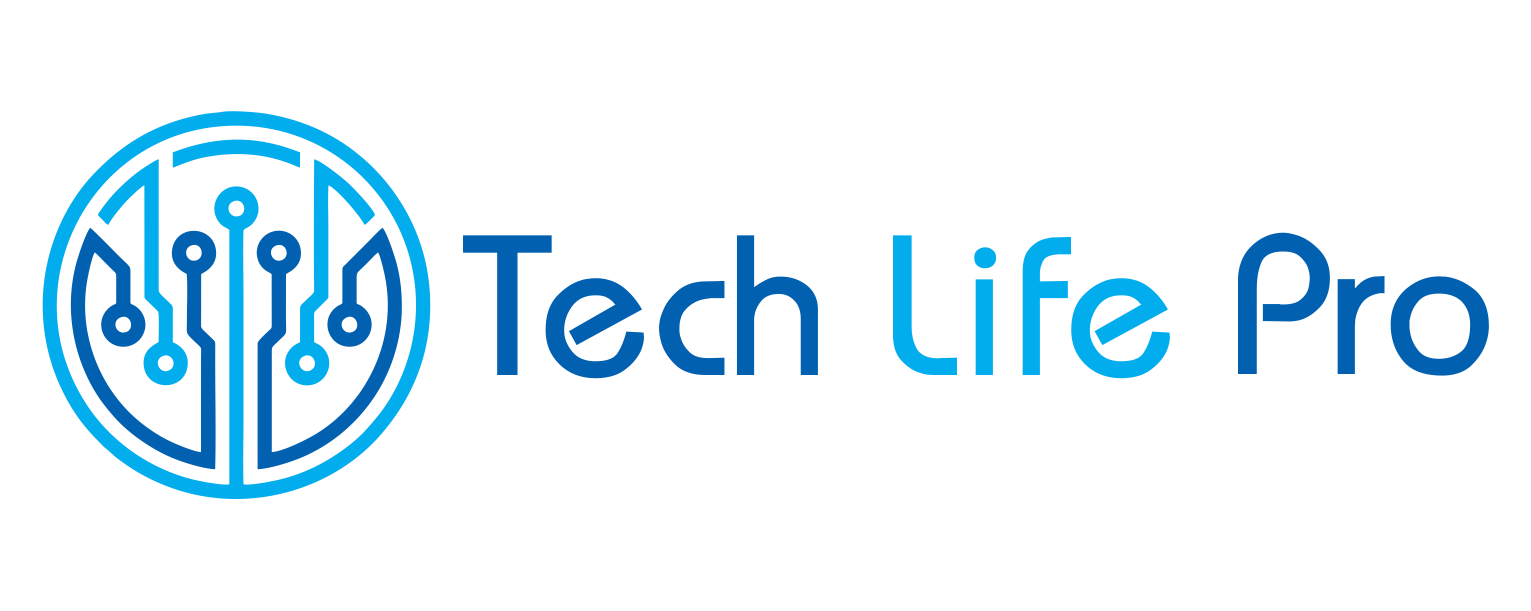12 best Google Chrome extensions you should have
If you use the Internet for work, school, or even just to entertain yourself, your life is probably more complicated than necessary. Google Chrome has thousands of extensions that can optimize your web browsing experience. The err_cache_miss error is usually caused by a problem with outdated extensions. Usually, the issue is with a third-party extension. As such, disabling extensions will usually fix the problem. Here is a list of Chrome extensions that you should definitely try.
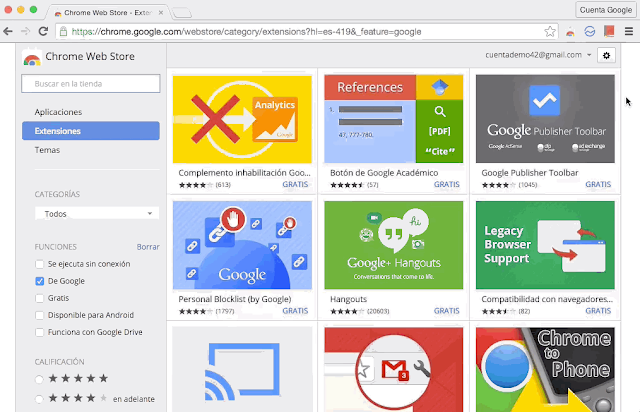
1. View of the Earth
Earth View gives you random Google Earth satellite images every time you open the new tab page. It also tells you the location, so you can take a virtual cruise around the world when you need a break from your daily routine. Of the many New Tab page extensions, Earth View is definitely one of our favorites.
2. Lazarus
You’ve been filling out that online scholarship application for hours, and by mistake, you suddenly hit the back button in your browser! If you have Lazarus, you have nothing to fear. Lazarus automatically saves your web form entries, so you won’t accidentally lose all your work anymore!
3. Save Text to Drive
It is one of the most popular Google Drive extensions. If you see a news article that you want to read at another time, this extension will allow you to save the text to your Drive so that you can read it at your leisure. Best of all, you won’t be bombarded by videos and advertisements when you read.
4. Pixlr
For a graphic designer, Pixlr allows you to edit almost any image you find on the Internet. It is a great tool for cropping a person from all your Facebook photos.
5. Black Menu
Black Menu is a small pop-up window in the corner of your browser that gives you access to Gmail account, Youtube, Google Maps, and your Drive while viewing other web pages and performing other tasks. This extension allows you to keep an eye on your email while reading a news article or watching a video while entering data online. You can also browse your Drive files without having to keep multiple tabs open.
6. AdBlock Plus
Everyone loves AdBlock, except for people trying to make money from online advertising. Avoid pop-ups and remove ads from YouTube videos. Some websites will not work with Ad Block enabled, but it can be disabled for specific pages with just a couple of mouse clicks.
7. Currently
For those people who spend all day indoors at their computers, it currently provides the two most important pieces of information they need to know: the time and the weather. Constantly remembering how sunny it is outside might encourage you to cut back on your online activity and enjoy the day.
8. Hide YouTube comments
When you watch videos online, you probably don’t care much about what other people think of them. However, this extension is ideal for parents who allow their children to play games on their computer as it will prevent them from being exposed to certain types of comments. negatives that some people often throw on the Internet.
9. Hello Better Internet
This extension is particularly useful for people who frequently travel to other countries. It allows you to bypass geographic firewalls, which means you can watch Netflix even if you are in a country that blocks it. You also have enormous potential to bypass government censorship in those parts of the world where certain activities on the internet are often suppressed, which is why it is also known for making the internet a better place.
10. Imagus
If you’ve ever strained your eyes to see a small image online, don’t do it anymore. Imagus enlarges the thumbnails and shows images or videos of when you hover over them. You can configure the websites on which you want the tool to work or not, but by default it works on most pages. There are other settings to play with as well, such as keyboard shortcuts, image preloading, and subtitles.
11. Momentum
With Momentum, you can make your “new tab” page work for you. It will actually replace the page with your personalized dashboard, which features daily photos and inspirational quotes, the weather, and your to-do list. You can set daily goals or intentions, customize widgets, and track your uptime or inactivity, among other features.
12. 1Password
A good password manager is one of the best tools you can have if you spend most of your time online, we recommend 1Password. Having the companion Chrome extensions for your password manager makes it incredibly easy to manage your account, add or share login information, and adjust account settings without logging into the full site. Of course, the extension is free, but you will need to have set up a paid account first.